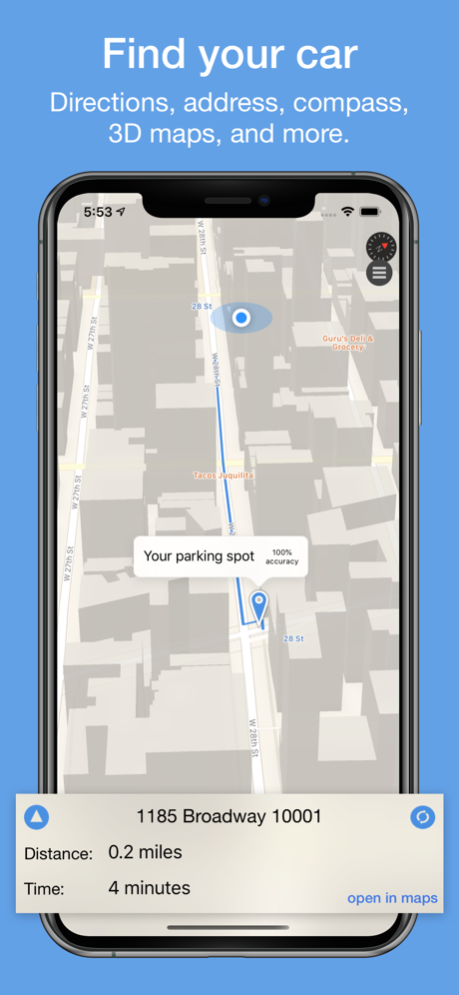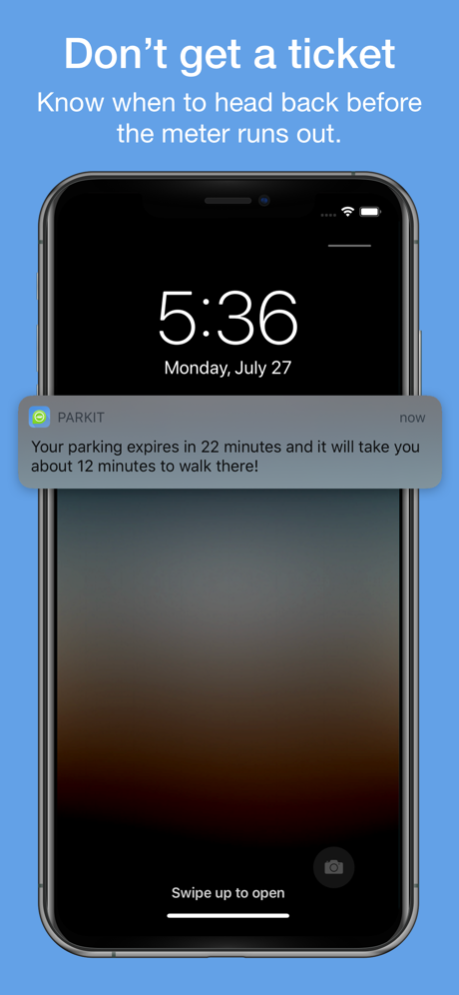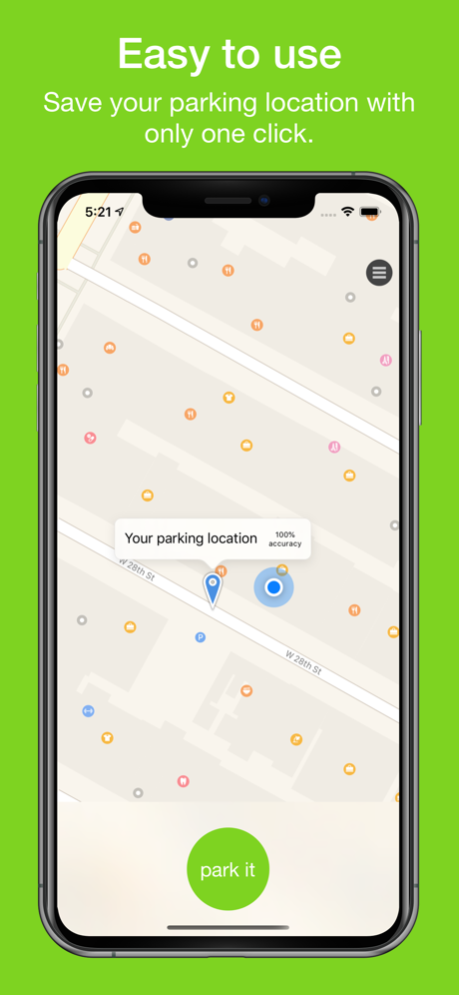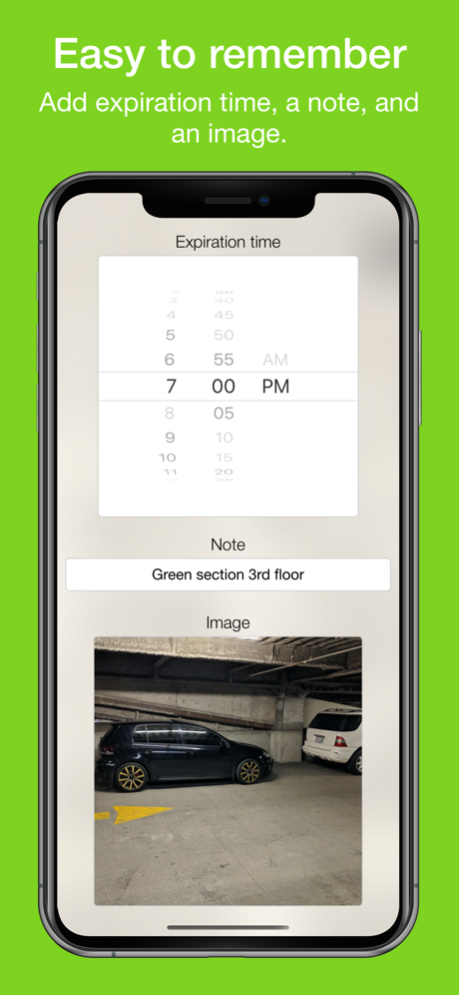ParkIt - Parked Vehicle Finder 2.2.0
Free Version
Publisher Description
Never look for your car or get another parking ticket again!
• One of the most popular parking apps on the App Store!
• The only parking app with Dynamic Notifications©!
Helping millions of users since 2014. Featured on AppAdvice, AppGratis, ITAvisen, WatchAware, and others!
- - -
ParkIt remembers where you parked as a point on the map, and lets you add a note and an image to make it even easier to find your car.
With Dynamic Notifications, you’re almost guaranteed to get back before the meter runs out. Just set the expiration time and ParkIt will tell you when you should head back!
ParkIt will give you the quickest route to get there on time, but if you need a little more information it even finds the approximate address of your car.
- - -
ParkIt is really easy to use. With the tap of a button ParkIt finds and stores your location. Scroll down to add extra information like the parking meter expiration time, a note, and an image. When you’re done, just close the app and everything will be taken care of automatically.
When it's time to head back ParkIt will notify you. If you didn’t set an expiration time, just open the application like you normally would. ParkIt automatically finds your parking, and with a tap you’ll get directions, distance, and estimated travel time to your car.
- - -
• Only one button: ParkIt only requires you to press one button to save your location. Even if you're in a hurry you'll have time to park it!
• Meter expiration time: You can enter the time your parking expires, and ParkIt will let you know when you should head back!
• Additional details: You can add a note or an image to help you find your car!
• Be notified: Choose between Static and Dynamic Notifications. Static notifies you 10 minutes before your parking expires, and Dynamic notifies you when you should head back to make it there on time!
• Get directions: ParkIt finds the fastest route for you to follow back to your car, including distance, time, compass, and address!
• And even more!
- - -
Notice: This app requires an internet connection and device GPS capabilities. ParkIt needs access to your location to function, either “always” or “when in use” depending on the notification type you have set. Continuous usage of the gps might decrease battery life.
Dynamic Notifications use your location even when the app is in the background. The travel time is only an estimate based on your last known location, and we can therefore not guarantee its accuracy.
Jul 28, 2020
Version 2.2.0
ParkIt is back and better than ever before! Version 2.2.0 adds support for all the new iPhone sizes we've come to love, plus a number of fixes and other improvements.
If you find ParkIt helpful we'd appreciate it if you could leave a review in the App Store! And if you have any questions or comments, please feel free to reach us at hello@alekapps.xyz.
About ParkIt - Parked Vehicle Finder
ParkIt - Parked Vehicle Finder is a free app for iOS published in the Recreation list of apps, part of Home & Hobby.
The company that develops ParkIt - Parked Vehicle Finder is Aleksander Skjoelsvik. The latest version released by its developer is 2.2.0.
To install ParkIt - Parked Vehicle Finder on your iOS device, just click the green Continue To App button above to start the installation process. The app is listed on our website since 2020-07-28 and was downloaded 3 times. We have already checked if the download link is safe, however for your own protection we recommend that you scan the downloaded app with your antivirus. Your antivirus may detect the ParkIt - Parked Vehicle Finder as malware if the download link is broken.
How to install ParkIt - Parked Vehicle Finder on your iOS device:
- Click on the Continue To App button on our website. This will redirect you to the App Store.
- Once the ParkIt - Parked Vehicle Finder is shown in the iTunes listing of your iOS device, you can start its download and installation. Tap on the GET button to the right of the app to start downloading it.
- If you are not logged-in the iOS appstore app, you'll be prompted for your your Apple ID and/or password.
- After ParkIt - Parked Vehicle Finder is downloaded, you'll see an INSTALL button to the right. Tap on it to start the actual installation of the iOS app.
- Once installation is finished you can tap on the OPEN button to start it. Its icon will also be added to your device home screen.